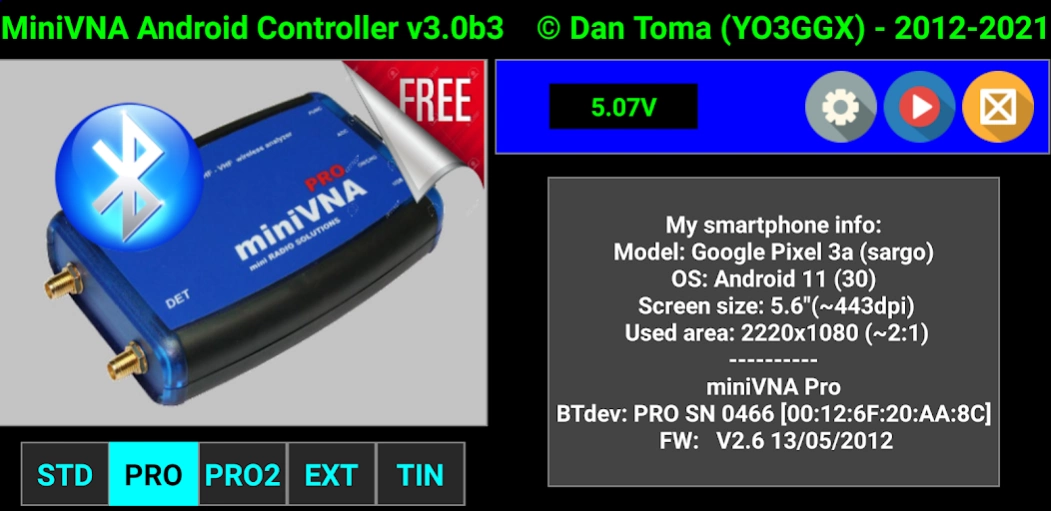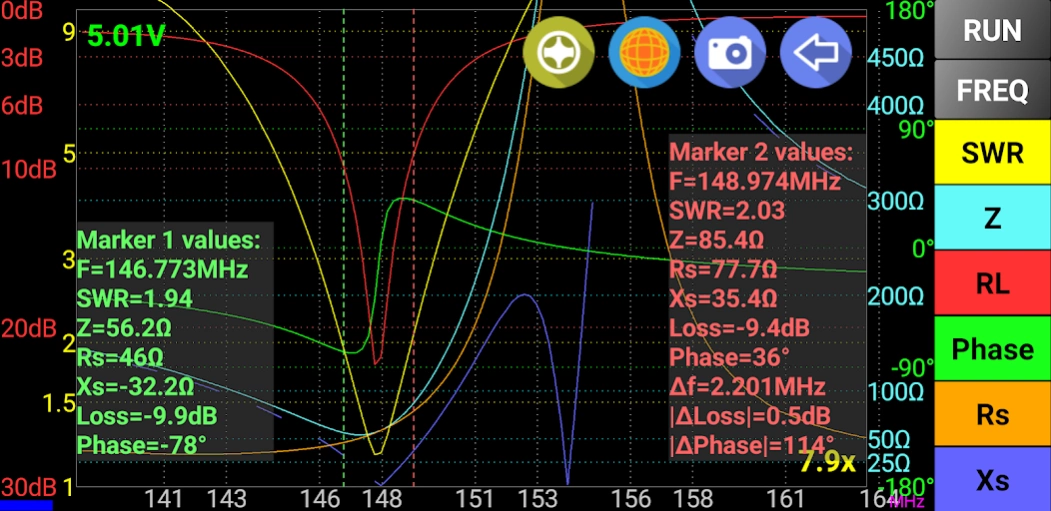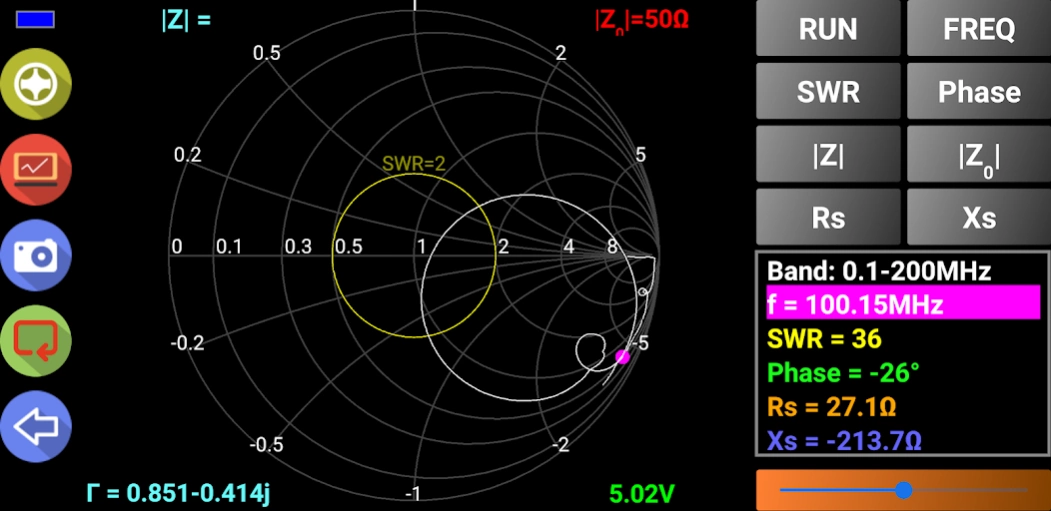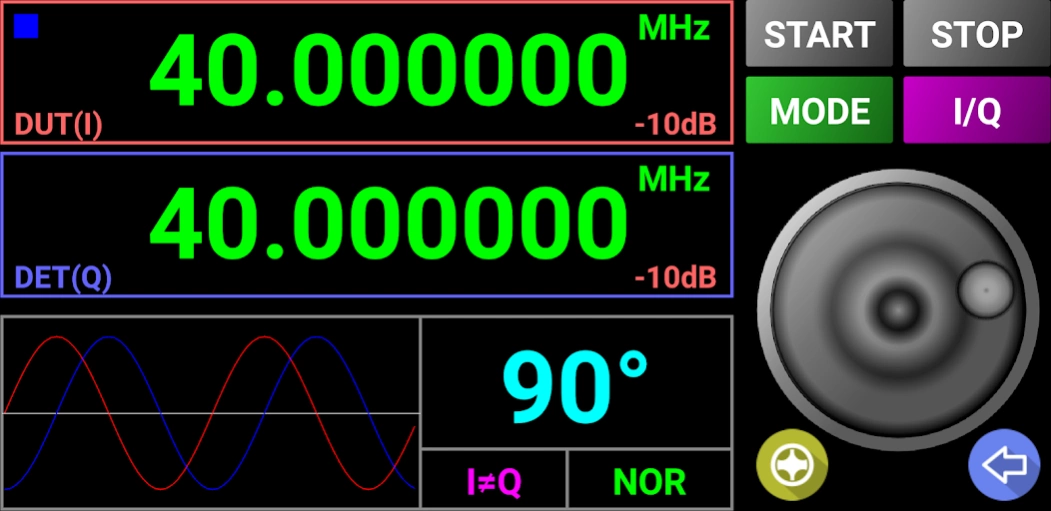Blue VNA 3.1.2
Free Version
Publisher Description
Blue VNA - miniVNA Antenna Analyzer
This application can be used to fully control a miniVNA Vector Network Analyzer. Your feedback is essential to make it better. Current version has the following features:
- fully control the data acquisition from a miniVNA, with or without the Extender;
- work over USB, bluetooth or WiFi (if available);
- can display reflection data in rectangular or Smith Chart mode;
- export data in CSV, ZPLOTS or S1P formats compatible with many existing applications;
- parameters that can be measured : SWR, |Z|, Return Loss, Phase, Rs, |Xs| for miniVNA and signed Xs for miniVNA Pro;
- you can select one of the predefined bands (all HAM bands), HF (0.1 – 30MHz), or a custom frequency interval (anywhere between the frequency range of the connected analyzer);
Frequency generator mode with the following features:
- 2 independent channels (for miniVNA pro) or 1 channel (for miniVNA standard or Tiny);
- normal or sweeper mode;
- independent attenuator control per each channel (from -60dB to 0dB), only for miniVNA Pro;
- adjustable phase difference between the channels (0-180 deg);
Cable data mode with the following features:
- cable length is measured in 2 steps, for a better precision (second step reduce the frequency interval);
- operate in meter or feet mode;
L,C,R,X-tal mode:
- measure x-tal resonance frequency and Q in manual or auto mode
- automatically measure inductors, capacitors and resistors
For the full list of features check included help or user guide available on my web site.
Thank you in advance for your feedback.
Dan YO3GGX
About Blue VNA
Blue VNA is a free app for Android published in the System Maintenance list of apps, part of System Utilities.
The company that develops Blue VNA is Dan Toma. The latest version released by its developer is 3.1.2. This app was rated by 2 users of our site and has an average rating of 3.8.
To install Blue VNA on your Android device, just click the green Continue To App button above to start the installation process. The app is listed on our website since 2023-01-10 and was downloaded 226 times. We have already checked if the download link is safe, however for your own protection we recommend that you scan the downloaded app with your antivirus. Your antivirus may detect the Blue VNA as malware as malware if the download link to ro.yo3ggx.btvna is broken.
How to install Blue VNA on your Android device:
- Click on the Continue To App button on our website. This will redirect you to Google Play.
- Once the Blue VNA is shown in the Google Play listing of your Android device, you can start its download and installation. Tap on the Install button located below the search bar and to the right of the app icon.
- A pop-up window with the permissions required by Blue VNA will be shown. Click on Accept to continue the process.
- Blue VNA will be downloaded onto your device, displaying a progress. Once the download completes, the installation will start and you'll get a notification after the installation is finished.